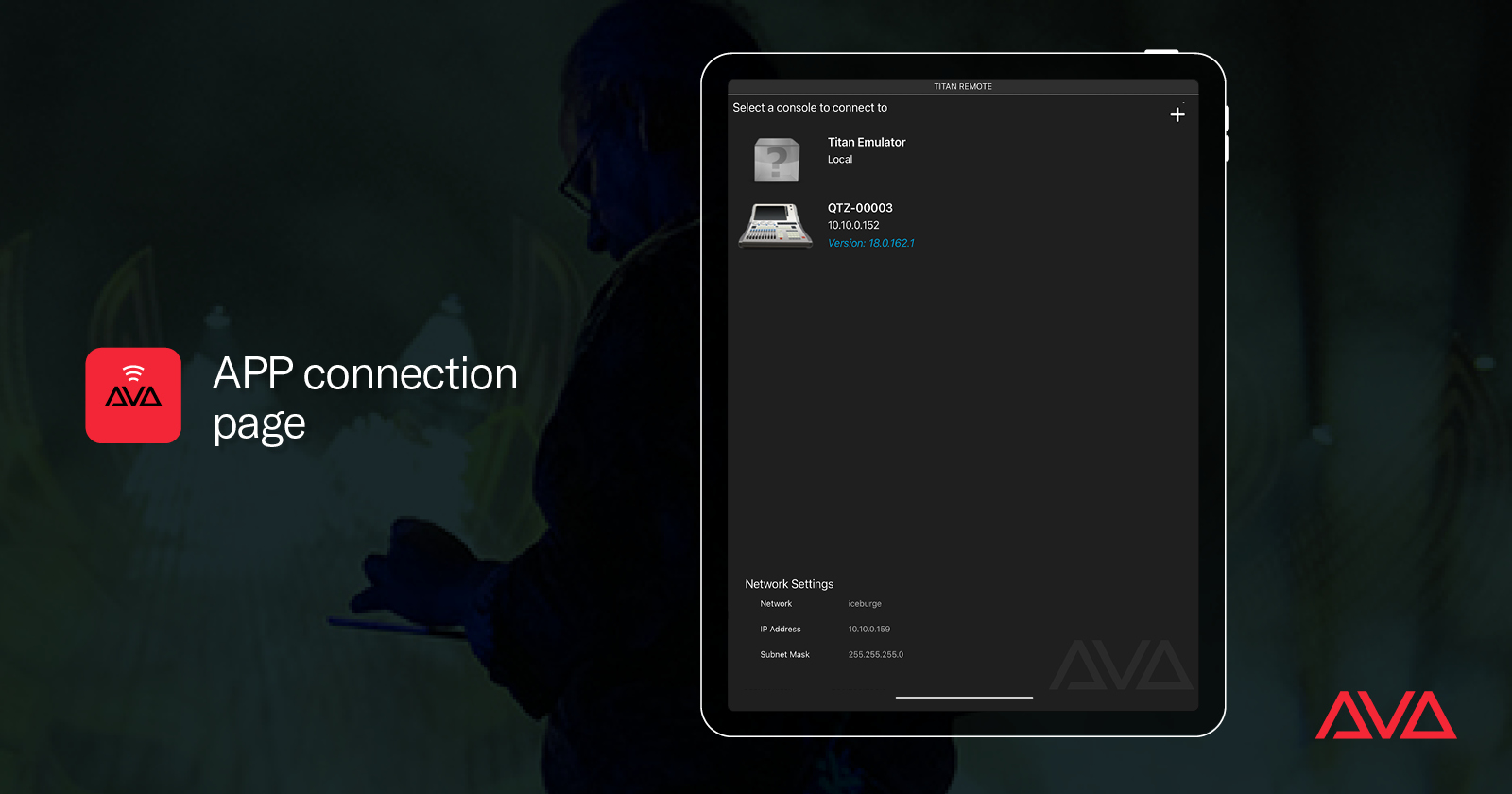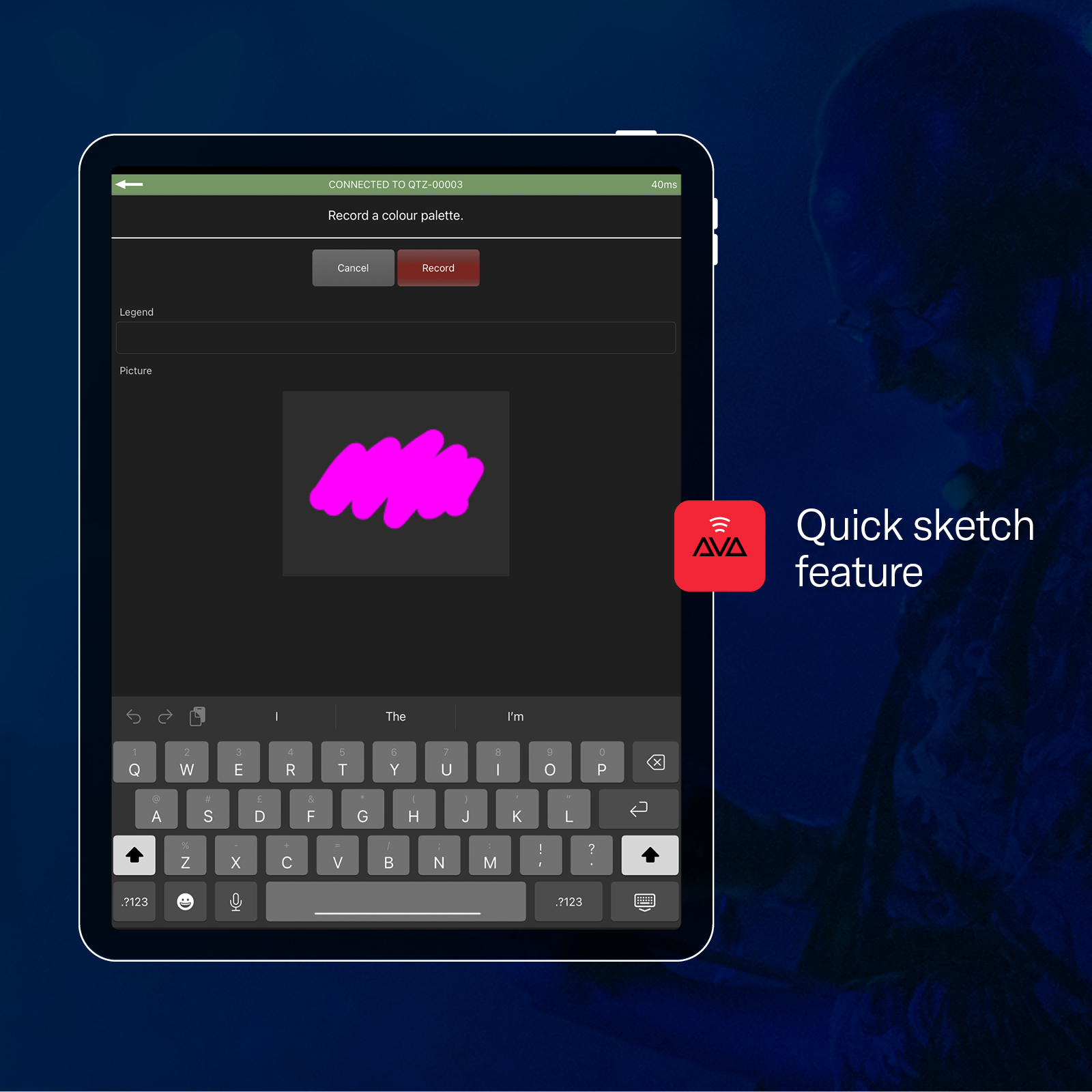Avolites announces the eagerly awaited update to its Titan Remote App seriously boosting performance and functionality. It is a significant upgrade to the last Titan remote app (released several years ago) and can be downloaded from the Google Play Store or Apple App Store.
The Titan remote app works alongside Avolites lighting consoles running Titan software, to provide moving light control from a mobile phone or tablet.
Using the Avolites Remote app on a mobile device, with the addition of an external Wireless Access Point, any Avolites lighting console can be remote controlled using Wi-Fi from an Android or iOS mobile device like a smartphone or tablet.
The remote app also enables running and storing Palettes, and running playbacks which is invaluable to lighting designers, directors and operators, when rigging, testing and focusing fixtures.
enables running and storing Palettes, and running playbacks which is invaluable to lighting designers, directors and operators, when rigging, testing and focusing fixtures.
Furthermore, multiple remote devices can be connected to the console, and the console itself remains functional while the remotes are connected. Each remote has a separate programmer, allowing an operator to continue working on the console while another user programmes or updates palettes via the remote. This is particularly useful when the front of house view is obscured or a significant distance away from the lighting rig or stage.
With this new release of the Titan remote app, a local emulator can be used to test or demonstrate the remote when no real console is connected. This will not be version specific, and WILL be compatible with V16, V17 and next the release V18. As new Titan versions are released, compatibility will be added to the remote app as updates rather than a separate app.
Using this latest App version, users can now connect to a console and carry out the following functions: select and control fixtures, change or modify fixture attributes e.g. pan / tilt, update and create palettes, apply palettes, record and play cues, command style fixture selection and intensity control, quick Sketch Legends and view DMX address patch.
Paul de Villiers of Devill Productions Ltd, has been using the upgrade remote app for several months and comments: “This is a hugely useful app! Since learning all the new features, I have found it really handy, not just for my TV and film studio jobs, but also all the outdoor projects I have been working on. Especially when in tricky locations where it is challenging to get a console up high or on sloping surfaces – the remote app was a total life saver in these situations!”
Paul Wong, Managing Director of Avolites adds: “We’ve really focussed on delivering a great experience for our users with this update, and are committed to continuing development of the best control software in the market, which is fast, intuitive and fully featured.”
For more information on this app release please read the release notes in FAQ 10035 at https://www.avolites.com/support/titan-troubleshooting to connect successfully to your console.
To view the demonstration video please visit Avolites YouTube channel at https://youtu.be/YSnMI6Fj_KE