Counterfeiting is a major threat to innovation and creativity in our industry. Developing software licensing and encryption is not something that excites us, but as we must regularly change our passwords and lock our doors, it is vital we protect our IP. To do this, we have introduced the AvoKey. The AvoKey is a USB dongle that plugs into your console or laptop and allows you to upgrade to Titan v12 and above or Ai v11 and above.
If you do not wish to upgrade your software, it is not compulsory. Titan v11 and Ai v10 will run without an AvoKey and point versions have been released to ensure the software performs at optimum level.
To ensure you have the right AvoKey for your product, check the AvoKey selection and Installation guide below.
To purchase an AvoKey, contact your local distributor or Avolites directly.
What types of AvoKey are there?
There are three different types of AvoKey:
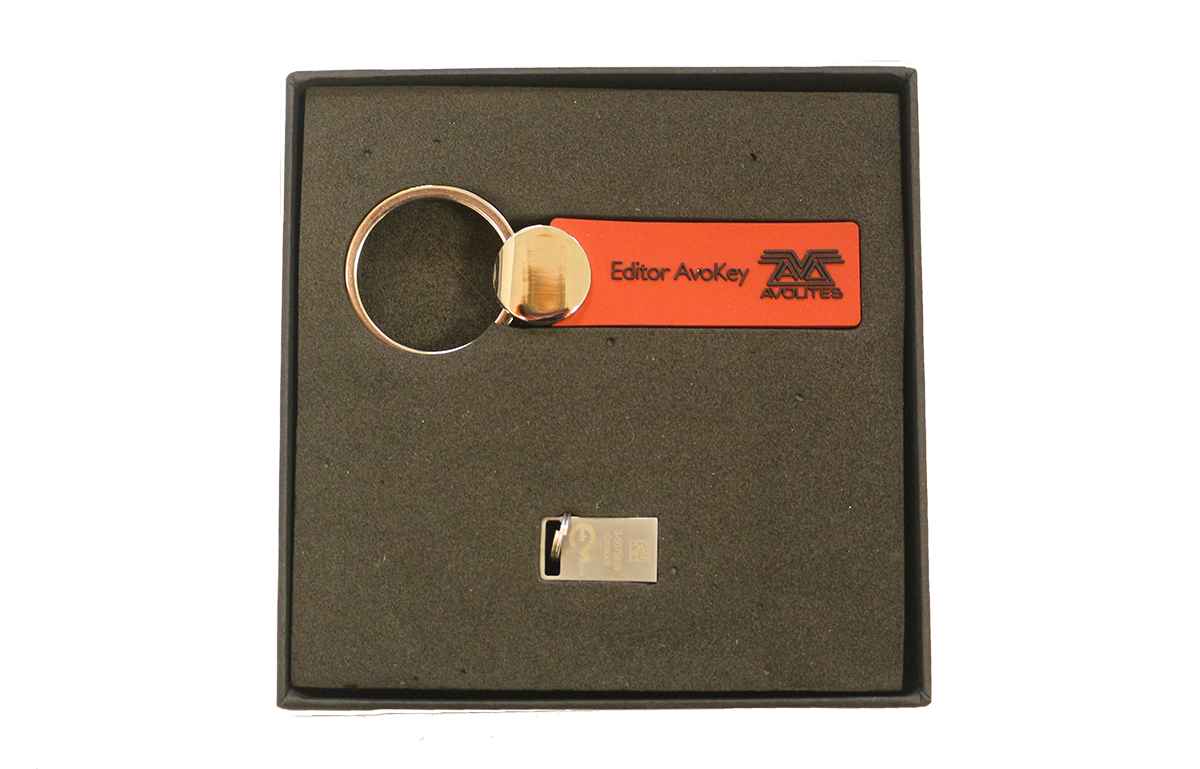 |
Editor AvoKey – Silver AvoKey that plugs into any laptop to unlock v12 and above simulator and v12 on your old Titan One | Needed for: Titan One, V12 and above Simulator
Part Number: 31-30-0022 |
 |
External AvoKey – Silver AvoKey that plugs into your laptop to access v12 and above on your Titan Mobile or Ai License (please note the Ai license will be loaded onto the AvoKey, you will not need your old Ai license to access Ai v11 and above). | Needed for: Titan Mobile, Ai License Upgrades
Part Number: 31-30-0020 |
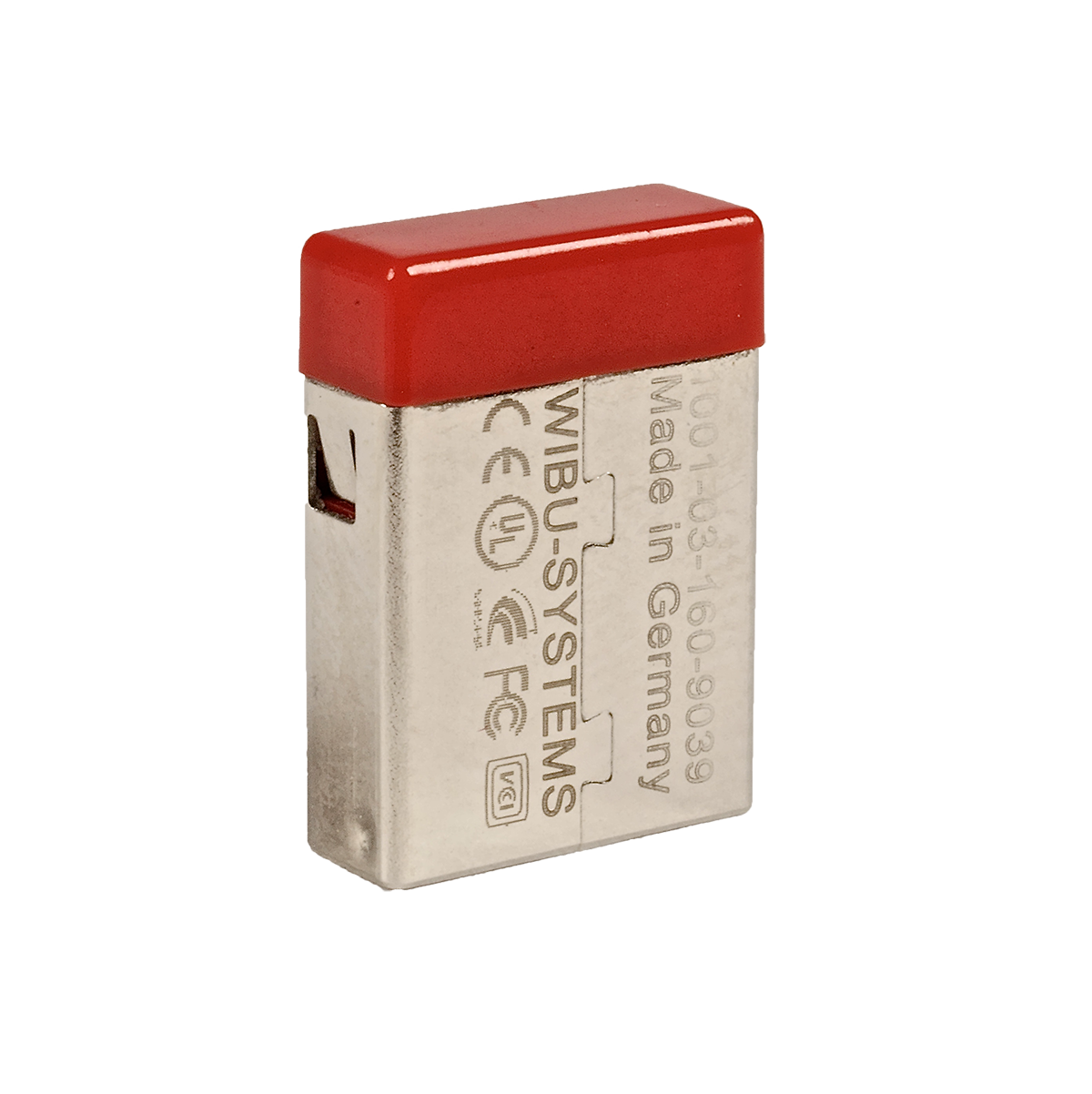 |
Internal AvoKey – Red AvoKey that plugs into your console or media server. Additional cables may be required for your console. To find out more, please check the AvoKey selection guide below. | Needed for: Consoles from the Quartz onwards, Media Servers.
Part Number: 31-30-0021 |
Please check the AvoKey selection guide below and note that the key is locked to one console only, and cannot be shared.
If your console was purchased from 1st June 2019 to 31st July 2019 and you wish to upgrade, you are entitled to a free AvoKey with proof of purchase. If you console was purchased before this period, then you will need to purchase an AvoKey from our webshop or from your local reseller.
Do New Products Need an AvoKey?
If you purchased a Titan or Ai product from 1st August 2019, the AvoKeys are already fitted so you do not need to purchase a separate key. Check the installation guides below to see if your product requires an AvoKey.
Get Your AvoKey Up and Running
Below are guides to ensure you have the right AvoKey for your product and how to get it up and running.
For Ai users who would like to upgrade, you will need to send in a request via the short online form.
AvoKey Selection Guide
-
Titan One / T1
AvoKey: Editor (Silver)
Part Number: 31-30-0022Once you’ve received your AvoKey, it needs to be plugged into your computer along with the Titan One.
The T1 (Serial 20000 and above) includes a factory fitted AvoKey. Therefore, you do not need to purchase an AvoKey.
-
T2
All T2 units include a factory fitted AvoKey. Therefore, you do not need to purchase an AvoKey.
-
Titan Mobile
AvoKey: External (Silver)
Part Number: 31-30-0020
Once you’ve received your AvoKey, it needs to be plugged into your computer along with the Titan Mobile.
Titan Mobiles (Serial 5001 and above) include a factory fitted AvoKey. Therefore, you do not need to purchase an AvoKey.
-
Quartz
AvoKey: Internal (Red)
Part Number: 31-30-0021
Once you’ve received your AvoKey, you will be required to connect this directly to the available USB port inside the console (on the motherboard).
Quartz consoles (Serial 3001 and above) include a factory fitted AvoKey. Therefore, you do not need to purchase an AvoKey.
Click here to view the Installation Guide
-
Tiger Touch & Pearl Expert
AvoKey: Internal (Red)
Part Number: 31-30-0021
Once you’ve received your AvoKey, you will be required to connect this directly to the available (Blue or Red) USB port inside the console (on the motherboard). If this port is not available, please follow the steps provided in the installation guide.
Tiger Touch Pro (COMMELL LV67-H)
Click here to view the Installation Guide
Tiger Touch Pro (FUJITSU):
Kit required: 8000 – 6103Click here to view the Installation Guide
Pearl Expert Pro (COMELL LV67-H):
Click here to view the Installation Guide
Pearl Expert Pro (FUJITSU):
Kit required:8000-6103
Click here to view the Installation Guide
-
Tiger Touch Pro
AvoKey: Internal (Red)
Part Number: 31-30-0021
Tiger Touch Pro (COMELL LV-67H):
Once you’ve received your AvoKey, you will be required to connect this directly to the available USB port inside the console (on the motherboard).
Click here to view the Installation Guide
Click here to view Tiger Touch Pro consoles fitted with FUJITSU motherboard
-
Tiger Touch II
AvoKey: Internal (Red)
Part Number: 31-30-0021
Tiger Touch II (Serial 02006 – 03065):
Kit Required: 8000 – 6102
Using 1×5 way to USB-A Cable included in your kit, connect your AvoKey to the motherboard.
Once you’ve received your AvoKey and 1×5 way to USB-A Cable, you will be required to connect the USB-A Cable to the motherboard. This cable will provide an additional USB port for the AvoKey. Click here to view the Installation Guide
Tiger Touch II (Serial 03066 – 4020)
Once you’ve received your AvoKey, you will be required to connect this directly to the available (Blue) USB port inside the console (on the motherboard). Click here to view the Installation Guide
Tiger Touch II (Serial 04021 – Onwards)
Once you’ve received your AvoKey, you will be required to connect this directly to the available (Red) USB port inside the console (on the motherboard). Click here to view the Installation Guide
Tiger Touch II consoles (Serial 5001 and above) include a factory fitted AvoKey. Therefore, you do not need to purchase an AvoKey.
-
Arena
AvoKey: Internal (Red)
Part Number: 31-30-0021
Once you’ve received your AvoKey, you will be required to connect this directly to the available USB port inside the console (on the motherboard).
Arena consoles (Serial 1001 and above) include a factory fitted AvoKey. Therefore, you do not need to purchase an AvoKey.
Click here to view the Installation Guide
-
Sapphire Touch
AvoKey: Internal (Red)
Part Number: 31-30-0021
Sapphire Touch (Serial 00001 – 00299)
Kit required: 8000-6102
Once you’ve received your AvoKey and 1×5 way to USB-A Cable included in your kit, you will be required to connect the USB-A Cable to the motherboard. This cable will provide an additional USB port for the AvoKey.
Sapphire Touch consoles (Serial 1001 and above) include a factory fitted AvoKey. Therefore, you do not need to purchase an AvoKey.
Click here to view the Installation Guide
Sapphire Touch (Serial 00301 – Onwards)
Once you’ve received your AvoKey, you will be required to connect this directly to the available (Blue) USB port inside the console (on the motherboard). Click here to view the Installation Guide
-
Diamond 9
All Diamond 9 units are factory fitted with an AvoKey.
-
Titan Net Processor
AvoKey: Internal (Red)
Part Number: 31-30-0021
Once you’ve received your AvoKey, you will be required to connect this directly to the available USB port inside the console (on the motherboard).
Titan Net Processors (Serial 1001 and above) include a factory fitted AvoKey. Therefore, you do not need to purchase an AvoKey.
Click here to view the Installation Guide
-
Ai Anjuna/Bondi/Miami Dongle
To request an upgrade, fill in the short form here.
Once you have requested an upgrade, you will receive a new license. You will no longer need your v10 license.
Please note: If you choose to purchase a second hand v10 Ai license, you will not be able to upgrade to v11/12.
-
R/RX Server
AvoKey: Internal (Red)
Part Number: 31-30-0021Once you have received your key, you will then need to follow the instructions on the authenticator.
-
Q3
The Q3 is already factory fitted with an AvoKey.
To unlock v12, please follow the steps on the Authenticator.