Ai Software Licences
Product Overview
Ai cross platform software licenses now available! The cost effective access to the power of the Ai Media Server.
There are three levels of Ai license to suit every application; Miami, Bondi and Anjuna.
Use your Ai unlock key to run Ai on your PC/Mac laptop, enabling creation, design and full 3D visualisaton of your project while on the move or in the hotel.
Your Ai unlock key also allows output of HD video enabling you to run shows and presentations directly from your laptop. Alternatively, run Ai on a full, self-provided server and benefit from multiple HD outputs at minimal costs.
All Ai licences offer:
True 3D project visualisation
Integral 3D modelling features
Fully featured timeline control
Intuitive LED mapping
CITP compatibility with Avolites, MA and HOG 4
Easy and intuitive video clip selection using thumbnail graphics on your lighting console
Lighting console control from Avolites, MA, HOG and others
Ai control using industry standard 40 channel ArtNet protocol
60 more features available as and when you need them
Tech Spec
Anjuna Base Level Specification
2+1 Outputs
Max Canvas Resolution 2048 x 2048
4 Independent Fixture Groups
12 Layers
2 Layers per Group
64 Artnet Output Universes
3D Real Time Stage Visualiser
Time Line Sequencer
Virtual Mapping Engine
Live Mapper Tool
Midi Time Code (MTC)
Freeframe and Freeframe GL Effects Support
Philips KiNet Protocol Support
Sapphire Media and MSC-1 Control
Remote Asset Manager
Midi Support – In
Salvation Node Based Programming
Essential Module Set
Capture Card Support
Black Magic Design
Bondi – Standard Specification
4 + 1 HD Outputs
Max Canvas Resolution 4096 x 4096
6 Independent Fixture Groups
18 Layers
3 Layers per Group
128 Artnet Output Universes
3D Real Time Stage Visualiser
Time Line Sequencer
Virtual Mapping Engine
Live Mapper Tool
Midi Time Code (MTC)
Freeframe and Freeframe GL Effects Support
Philips KiNet Protocol Support
Sapphire Media and MSC-1 Control
Remote Asset Manager
Midi Support – In and Out
Salvation Node Based Programming
Advanced Module Set
Capture Card Support
Black Magic Design / Data Path
Miami Full Feature Set Specification
8+ HD Outputs
Max Canvas Resolution
8192 x 4096
8 Independent Fixture Groups
32 Layers
4 Layers per Group
256 Artnet Output Universes
3D Real Time Stage Visualiser
Time Line Sequencer
Virtual Mapping Engine
Live Mapper Tool
Midi Time Code (MTC)
Freeframe and Freeframe GL Effects Support
Automation Support
CSV Pixel Mapping Support
Digital Signage Dynamic Data
Philips KiNet Protocol Support
Sapphire Media and MSC-1 Control
Remote Asset Manager
Midi Support – In and Out
Salvation Node Based Programming
Full Module Set
Capture Card Support
Black Magic Design / Active Silicone Phoenix / Data Path
Operating System :
Windows 10 Professional 64 Bit.
Legacy support for Windows 7 and 8.
Graphics Card:
Recommended graphics card: AMD Radeon Pro WX 7100.
1 or 2 AMD Firepro or Raden Pro GPU’s purchased after 2011.
When using 2 AMD GPU’s an S400 sync card is required.
1 Nvidia GPU with at least 512Mb of RAM, purchased after 2009.
On board Intel Graphics Card will not work.
CPU:
Intel CPU with at least 4 cores, preferably i7.
Storage:
Dedicated SSD or NVMe drive.
Suggested Capture Cards:
Datapath Vision AV
Datapath Vision RGB-E2S
Datapath Vision SDI2 and SDI4
Other models and manufacturers may be supported, please contact the support team for further information.
Support
Ai Media Server Support
For all support questions you can search the following resources:
Ai Forum
Frequently Asked Questions
Or contact the Ai team directly:
General Support support@avolitesmedia.com
Arran Rothwell-Eyre arran@avolitesmedia.com
+44 (0) 208 965 8522 (10am – 6pm UK)
+44 (0) 7415 956 026 (Urgent out of office hours)