The recovery stick creator is a utility which allows you to create a bootable USB stick that contains all the files required to reinstall the entire console operating system. This should be downloaded to and run from the hard drive of your computer. When the recovery creator runs it will allow you to format and setup a USB memory stick plugged into the computer which can then be used to recover the console.
From v10.3, instead of the recovery creator being one large download, it is now provided as a web installer which is a small application that will download the required files when it is run. There are three options when you start the web installer:
- Install from Internet
- Download all the required files and immediately create the recovery stick in one operation. If you cancel the download or lose your Internet connection selecting this option again will resume download from where it was previously. Downloaded files will be kept after recovery stick has been created to allow you to create further recovery sticks without having to download the files again.
- Download without Installing
- This will only download the required files allowing you to run the recovery creator later without an Internet connection to create the recovery stick. As above this will resume any partially completed downloads.
- Install from Local Directory
- Create a recovery stick using files previously downloaded by the recovery creator. This option does not require an Internet connection but does require the files to already be downloaded to your computer.
The Local Download Directory box at the bottom of the page is the directory that should be used to store the files downloaded from the Internet or where the files have previously been downloaded to be the recovery creator. This should be a directory on the hard drive of your computer with at least 6GB of available space.
When creating the recovery stick you will be shown a drop-down list of all the USB memory sticks connected to your computer. You will require an 8GB USB memory stick, it is normally best to leave the format option selected however this means that the entire contents of the USB stick will be wiped so please ensure that you have backed up any files before proceeding.
-
Q Series || Recovery Instructions
Requirement: 8GB USB memory stick (Maximum size 16GB)
Please ensure that you have a backup of all important user and show files before proceeding. The following procedure re-installs the Operating System and Ai, and all data that is contained on the C Drive.
1. Shut the server down
2. Insert the supplied Recovery USB stick in the server front USB socket
3. Start the server and Press F12 to enter the Boot menu
4. In the boot menu select the option to enter UEFI: Sandisk, Partition 2
5. This will automatically start the installation, Follow the prompts on screen
6. We advise in this case to use the “ 1 Standard Recovery” option to be used