Displaying 8 results of 500 found for No search term
-
Location
Event Sound & Light Ltd
https://www.avolites.com/location/event-sound-light-ltd/ -
Location
Leisuretec
https://www.avolites.com/location/leisuretec/ -
Location
Eventech
https://www.avolites.com/location/eventech-2/ -
Location
EVENTOS Y SERVICIOS PROMOCIONALES MIRIAM QUIJON HERRERA
https://www.avolites.com/location/eventos-y-servicios-promocionales-miriam-quijon-herrera/ -
Location
Fineline Lighting Limited
https://www.avolites.com/location/fineline-lighting-limited/ -
Location
Frank Gatto & Associates, Inc
https://www.avolites.com/location/frank-gatto-associates-inc/ -
Location
Frontier Lighting
https://www.avolites.com/location/frontier-lighting/ -
Location
Gemini Light Sound Video
https://www.avolites.com/location/gemini-light-sound-video/