Displaying 8 results of 500 found for No search term
-
Download
Capture
https://www.capture.se/Download/StandardLast Modified: File Size:
-
FAQ
Can I warp my output to fit my screens?
https://www.avolites.com/frequently-asked-questions/#faq-1352Ai offers easy and familiar tools such as keystoning and grid warping as well as the Mapping editor for more complex warps which are...
-
FAQ
Change the output layout
https://www.avolites.com/frequently-asked-questions/#faq-1407- Ai Icon > Output > Outputs
- Select Screen Fixtures.
- Select Output Number.
- Using the tools on the left, create the first layout, across as many fixtures as...
-
FAQ
Can I use external controllers with Ai?
https://www.avolites.com/frequently-asked-questions/#faq-1353Ai can be controlled using industry standard MIDI, DMX or ArtNet controllers or from our own range of dedicated control surfaces.
We recommend... -
FAQ
Do I need an Avolites console to control Ai
https://www.avolites.com/frequently-asked-questions/#faq-1354Ai integrates well with Avolites lighting consoles, however it is not locked solely to them and can be controlled by whichever desk you are...
-
FAQ
My screens are in the wrong order.
https://www.avolites.com/frequently-asked-questions/#faq-1355Occasionally, the screen outputs can come up in the wrong order when connected to the system.
To rectify this, first make sure that... -
FAQ
What are the minimum requirements to run Ai?
https://www.avolites.com/frequently-asked-questions/#faq-1356PC Requirements
Recommended Specification Minimum Specification Processor Intel i7 with at least 4 cores. Benchmark 6000 or more.
Most...
-
FAQ
What are the delays on the video input cards?
https://www.avolites.com/frequently-asked-questions/#faq-1357When we talk of the delay ( also known as latency) of in an input card, we are considering the time it takes from...