 |
|
Media Transcoder
New in version 11 is the Media Transcoder. This allows you to quickly and easily convert any footage provided to you into the codec most suited to Ai – AiM Superstream. The transcoder is not limited by resolution or framerate and preserves any Alpha or Audio channels within the media.
|
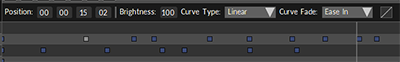 |
|
Timeline
The redesigned timeline in v11 provides an easier way to accurately edit and enter values as well as providing interpolation curves to give more character and feel to your timelined events.
As before you can add tracks for each layer of each screen fixture and drag content to the track. Then attribute and control tracks can be added, which are easily but precisely edited all within the one interface. Once some layers are controlled via the timeline, it’s still possible to perform live with other layers simultaneously – great for live music, but also for corporate events where the goalposts can move at any time.
|
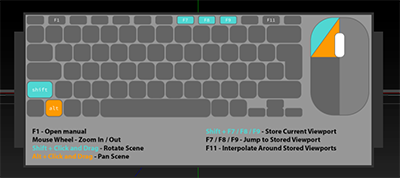
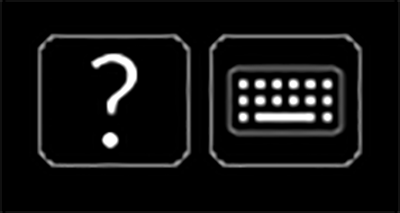
|
|
Keyboard Shortcuts and Manuel on Interface
At the top of the interface there are now direct shortcuts to the user manual and the keyboard shortcut map – all tailored to the page you are currently working on. |

|
|
AiM Codec
After Adobe dropped support for the encoding of content, we have extended our AiM codec to the latest Adobe suite of software. This is a pivotal step in ensuring that content creation teams can render videos out to AiM in the most effective, up to date way possible.
|
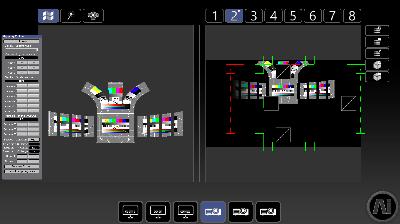
|
|
Interface/user experience update
We have worked hard to address user's concerns regarding the simplicity of operating Ai. In light of his we have started an extensive GUI overhaul, starting with the menu structuring of specific operations. This also includes a full icon overhaul, designed with a cohesive iconography in mind. It is our aim that no user struggles to understand the interface of the software and we will be continually developing the user experience to make sure that our user base finds the operation of Ai; quick, simple and ergonomic.
|
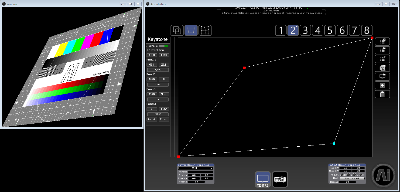
|
|
Projective keystone
Collectively known as 'mesh-warp'. This is functionality that has been requested by our user group to aid in setting up projection surfaces when technicians have little time on site. It applies a 'projective' keystone which stops straight lines from deforming into curves.
|
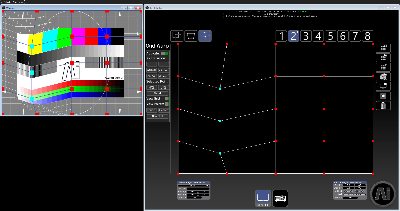
|
|
Grid warp on screen outputs
The grid warp functionality allows you to subdivide your screen into smaller squares and then deform these to fit your screen.
|
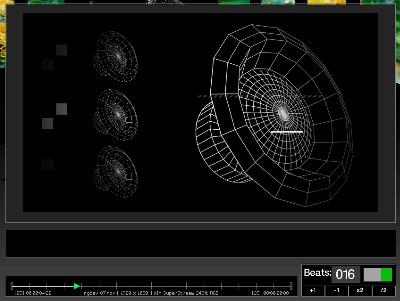
|
|
BPM Sync
Analysing a video file and determining how many beats it contains, this functionality allows you to sync your videos to a beat. Whether this be user-entered per layer or generated from external software straight from the CDJ. This feature allows the user to keep a video tightly synchronised to the DJ.
|

|
|
Spout and 8 HDSDI Inputs
Spout is a revolutionising open-source standard that allows for applications to share texture data. This allows the users to create an application and run it on an Ai machine and then feed back this into Ai. The possibilities here really are limitless, depending on what the custom application does.
8 HDSDI Inputs via 2xDatapath SDi4 allows us to increase our professional video inputs to 8. The more inputs the less restrictive your camera setup can be, reducing the need for additional equipment to switch camera feeds and someone to make sure it works.
|

|
|
Notch
It's a new comer in the professional market and provides a node based solution for generating effects in real time. Once you have the effect you are happy with, just export this as a Notch 'Block' and load it into Ai. Ai will then run the block and send the generation out to what layer you have selected.
|
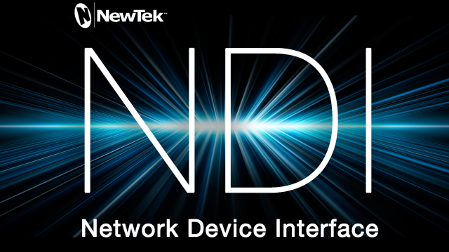
|
|
NDI (Network Device Interface by NewTek)
Sending video data over Ethernet this
technology provides a robust way to send large video data quickly and
accurately. Currently Ai supports up to 8 inputs of NDI which do not
require any additional hardware. As long as something is sending
NDI then we can receive it.
|
|
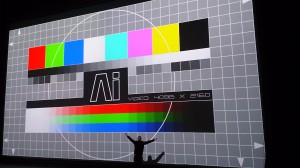 |
|
Autoblend
Ai V8 offers a revolutionary new camera automated warp and blend feature. This allows the user to configure a large projection screen surface across all available video outputs on the system using our recommended webcam or Ethernet camera and custom software to automatically calculate the required warping and blending of the outputs on many surface types including; curved, domes and flat arrays. Multiple servers are also supported in the automated warp and blend process using an IP camera, which allows blends across huge surfaces.
See Autoblend in action with PHISH or watch a VIDEO on the feature. |
|
 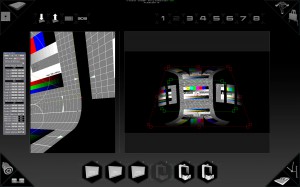 |
|
Output Configuration Page
The new Output Configuration page allows the user to configure all parameters of their outputs using a unique UI for each Fixture Group tailored to the requirements of the Fixture. All of your video outputs and Artnet output can be configured on this page. It includes simple yet powerful tools for LED screen configuration, a navigable mapping editor for projection mapping and an all new Artnet Pixel mapping system. You can also apply soft edge blends and use Ai’s Auto Map feature from this page. |
|
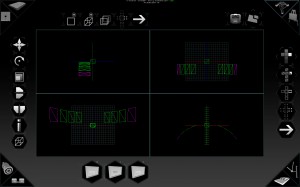 |
|
Surface Modelling Page
This new page gives the non 3D application user the capability to create and edit 3D stage sets. It combines the best bits of Max, Maya, Blender etc. But with easy access to features designed specifically for our market like linear and radial repeat for object geometry. The user can flip between the new Surface Modelling Mode and Stage View Mode to instantly see how the screen you’re designing fits with the rest of the stage. |
|
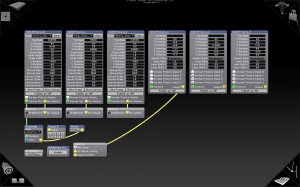 |
|
Patch Editing Page
Novice to intermediate users can now configure their shows without using the node based environment. Acknowledging that there is unrivalled power and flexibility in the node based capabilities of Ai, the node based interface has been refined to allow users to feel more comfortable using it.
The Node based interface is now shown within the Ai User Interface window rather than in many sub windows. It is displayed in a pseudo 3D style which animates to zoom in when you enter a sub patch. We have also added the capability to zoom into modules giving you the option to work as small or large as you require. |
|
 |
|
Performance Improvements
The Ai developers have made a massive improvement in the performance of Ai V8, optimising the render engine again to offer around a 50% improvement in video throughput using our AiM Superstream codec. Performance whilst live compositing high resolution background layers with low resolution foreground layers has also been much improved. |
|
 |
|
Native HD SDI Input and Output
Support has been added for up to 8 x 1080p 3G-SDI inputs or up to 8 x 1080p
outputs or 2 x 4k outputs as an option on the Ai R and RX series systems. The
outputs are frame synchronised so four 1080p outputs can be used as a single 4k
feed on four HD/SDI cables. |
|
 |
|
Editable Scene Triggers
Ai V7 introduced Scene Triggers which allowed you to store a pre-set state of all layers and attributes that could be recalled at the touch of a button. Ai V8 makes the scene triggers editable so that you can configure or remove triggering elements. This allows the user to decide exactly which aspects of the system the scene trigger will control. |